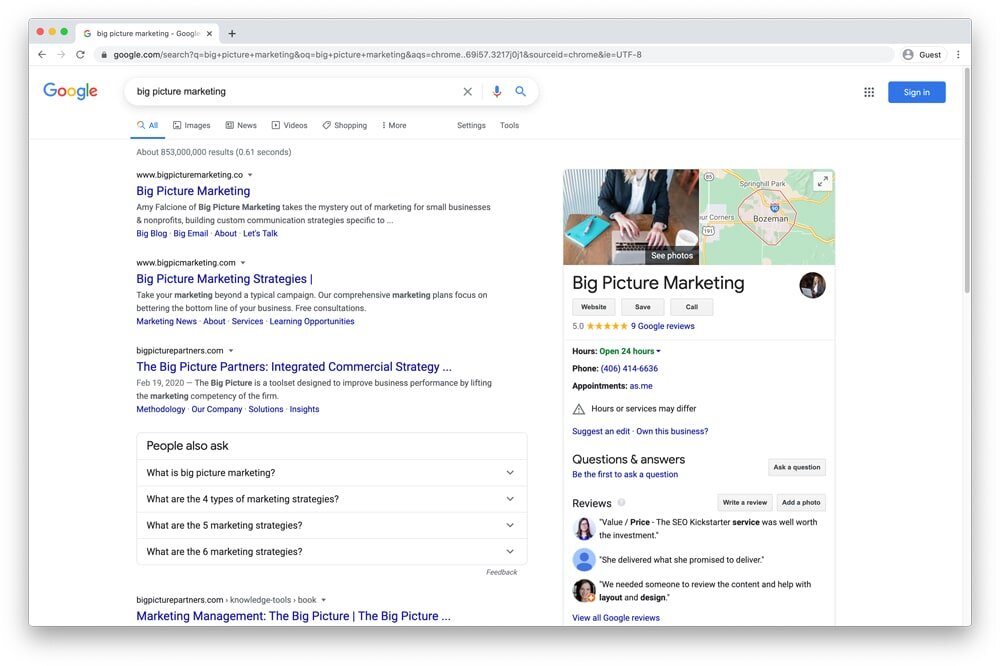How to Change Your Google Business Page Category
Not sure how to change the category of your Google Business Profile (previously called Google My Business)? I'll show you how to pick the right category and make the change in under four minutes!
Here are the sites I mention in this video:
Log in or create an account at business.google.com
Search for category ideas at blumenthals.com/google-lbc-categories
What is a Google Business Profile?
Your Google Business Profile is the tile, or separate block of information, that comes up to the right of a Google search on a desktop computer and near the top of the page on a mobile device. If you own (or work for) the business, you can become an admin and add all kinds of information, photos, and details about your business.
It's an eye-catching way to get attention for your business and helps with your local SEO when people are searching for products or services in your area. The category of your business page is important because it's part of what tells Google that you're relevant in search results.
When someone searches “marketing consultant” or “Big Picture Marketing" and they are located in Bozeman, MT they’ll see the tile for my company, shown here. And just above my address, you see “Marketing consultant” as my Google Business category.
When your customers search for your business online, Google takes the business category into account for that search. That means it’s really important for you to select the most relevant category and make sure it matches your services, so people can find you easier.
For example, a bakery might select “bakery” for their category if they sell a variety of baked goods. They wouldn’t select something specific like Wedding Bakery if they don’t actually make products for weddings. Google’s advice is to select your category based on what you are instead of what you have.
How to select the right business category
Not sure which category to use? Want to see all the options? Google adds and removes several categories every month.
View and search for the latest Google Business Profile categories on this page.
Scroll down to select your language and country, then view all categories listed alphabetically. Start typing in the search field to find a specific category.
If there’s no category associated with your term, you’ll see “No matching records found.”
Once you've found the most relevant category, go back to your Google Business Profile and follow the steps below..
How to change your category on a Google Business Profile
To change your primary Google Business Profile category, follow these steps:
Log in at business.google.com.
Click “Info” on the left
Click the pencil icon to the right of to your business category (see image)
In the pop-up window, type in your new category and select the best fit
Click “Apply”
You’re done!
Use the right category so customers can find you
Google uses your GBP category to determine if you provide services or products related to a given search. Use the most relevant category to ensure you show up when customers search for your business and your offerings.